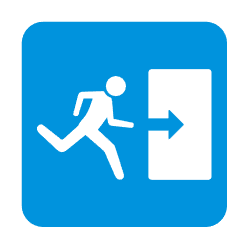Exit Door Alarms for Fire Code Compliance

Exit door alarms are a critical safety feature in commercial buildings throughout Kingwood, Texas. Whether you're managing a school, retail store, healthcare facility, or office building, these alarms help secure restricted exits and alert staff in case of unauthorized egress. But like any electrical system, they sometimes malfunction—causing beeping, false triggers, or total silence when they should be sounding. That’s why knowing how to troubleshoot your exit door alarm is key to keeping your business secure and compliant.
As a trusted local locksmith service, we’ve worked with hundreds of exit door alarm systems. We know the common problems, how to fix them quickly, and when it’s time to call in professional help. In this guide, you’ll learn how to identify alarm issues, reset your system, and avoid the most frequent mistakes that cause alarms to fail or misfire. Let’s dive into keeping your alarms fully functional and your exit paths protected.
Contents
- Common Types of Exit Door Alarms
- How Exit Door Alarms Work
- Most Frequent Alarm Problems and What They Mean
- Step-by-Step Troubleshooting Guide
- When the Alarm Won’t Stop Beeping
- What to Do if the Alarm Doesn’t Go Off
- Low Battery and Power Issues
- False Alarms: Causes and Fixes
- How to Reset Your Exit Alarm System
- Maintenance Tips to Prevent Future Issues
- When to Call a Professional Locksmith
- Final Thoughts: Keeping Your Building Secure and Compliant
- Conclusion
- References
Common Types of Exit Door Alarms
Exit door alarms come in several forms depending on the application and building requirements. The most common type is a battery-powered panic bar alarm, often found on rear exits and emergency-only doors. These alarms are typically armed by key and sound when the bar is depressed without authorization.
Another popular option is a delayed egress alarm. These are designed for added security and allow a door to open only after a preset delay—usually 15 to 30 seconds—while sounding a loud warning. These alarms are often used in hospitals, retail stores, and assisted living facilities.
You may also encounter electromagnetic lock systems with integrated alarms. These are more advanced and typically connected to fire systems and power supply units. For more help choosing alarm-compatible hardware, see our guide on fire-rated panic devices.
How Exit Door Alarms Work
Most alarms are activated when the push bar or door contact is triggered without disarming. Some units are controlled by a key switch, while others integrate with access control panels or time-delay systems. Once triggered, the alarm sounds until manually reset or automatically resets after a delay.
The alarm draws power from internal batteries or a wired power supply. Some also feature tamper sensors or low battery warnings. A malfunction in any of these components can cause your alarm to misbehave.
Most Frequent Alarm Problems and What They Mean
Common alarm issues include constant beeping, failure to sound, weak siren volume, or unexpected activation. Here’s what each could indicate:
- Constant Beeping: Usually means a low battery or improper disarm procedure
- No Sound: May point to dead batteries, faulty speakers, or disconnected wiring
- Random Triggers: Caused by misaligned sensors or fluctuating door pressure
- Silent Pushes: Sometimes the push bar isn’t making proper contact with the internal switch
Understanding what’s happening is the first step to resolving the issue—before it creates a safety risk or nuisance.
Step-by-Step Troubleshooting Guide
- Start by disarming the alarm with its key or control panel code.
- Check the battery status if it’s a standalone unit. Replace with fresh alkaline or lithium cells.
- Test the alarm by opening the door while armed. Does it sound at full volume?
- If not, inspect the internal speaker, wiring, and magnetic switch or sensor contact.
- Clean debris from the strike area. Ensure proper door alignment and latching.
- Review the installation manual for any model-specific troubleshooting options.
If your exit hardware also includes a door closer, it could affect latch engagement. Learn how to choose or adjust your closer to avoid alignment issues.
When the Alarm Won’t Stop Beeping
This usually signals a low battery or internal tamper alert. Start by replacing the battery, then test the alarm’s ability to arm and disarm properly. If it continues, the tamper switch may be stuck or the alarm wasn’t reset after a trigger.
In some models, removing the battery and reinserting it can also silence the alert. Just be sure to rearm and test afterward.
What to Do if the Alarm Doesn’t Go Off
If someone pushes the bar and no alarm sounds, the issue may be power loss, worn wiring, or a failed activation switch. Use a voltmeter if possible to check power delivery. Also verify the arm/disarm status—many units appear armed when they’re not.
Worn panic bar contacts may need realignment or replacement. For more on bar performance, see our post on adjusting panic bars that don’t latch.
Low Battery and Power Issues
Low power is the number one reason exit alarms malfunction. Always use manufacturer-recommended battery types, and check expiration dates regularly. If your alarm is hardwired, inspect the transformer and wall connections.
To avoid surprises, set a routine for checking battery levels at least twice a year. This helps prevent both silent failures and nuisance alarms.
False Alarms: Causes and Fixes
False triggers can happen due to environmental factors like wind pressure, door sag, or misaligned strike plates. They may also occur if the door closer is failing to shut the door fully, leaving the contact slightly open.
To fix this, adjust your door closer and realign the strike or magnetic contact. If problems persist, consider replacing the alarm’s magnetic switch with a higher tolerance model.
How to Reset Your Exit Alarm System
Most standalone alarms reset with a key or reset button inside the housing. For wired systems, power cycling or panel-level reset may be required. Always disarm the system before servicing to avoid accidental triggers.
Refer to your device manual or model number for exact reset steps. If you’ve misplaced it, many manuals are available online based on the unit’s serial code or brand.
Maintenance Tips to Prevent Future Issues
- Test all exit alarms monthly for function and volume
- Replace batteries every 6–12 months or as indicated
- Clean sensor contacts and door strike plates quarterly
- Keep spare batteries and alarm keys accessible to staff
- Inspect door closers and hinges for alignment and closure speed
Preventive maintenance extends the life of your exit alarm system and ensures your building stays compliant and secure.
When to Call a Professional Locksmith
If you’ve replaced the battery, cleaned the contacts, and reset the alarm—but it still isn’t working properly—it’s time to call in a locksmith. Exit alarms often integrate with panic bars and closers, which may need expert adjustment or replacement.
Our mobile locksmiths in Kingwood carry common parts and tools to get your system back online quickly. We service rim-mounted alarms, maglocks, fire-rated doors, and more.
Final Thoughts: Keeping Your Building Secure and Compliant
Exit door alarms protect your people, inventory, and property. They ensure compliance with fire codes and provide peace of mind that your exits are secure and monitored. But only if they work correctly.
By staying on top of maintenance and knowing how to troubleshoot issues, you can avoid fines, liability, and potential tragedies. Don’t overlook your exits—they’re one of the most important parts of your building’s safety infrastructure.
If you need help with product selection, installation, or urgent repairs, check out our guide on buying commercial door hardware in Kingwood.
Conclusion
For businesses in Kingwood, Atascocita, Porter, Humble, Huffman, and New Caney, exit door alarms are a must-have for code compliance and building security. If you operate in zip codes like 77339, 77345, 77365, or 77346, our expert locksmiths can help you troubleshoot, install, or upgrade your emergency alarm system fast—without compromising safety.
References
- Guide to Choosing Fire-Rated Panic Hardware
- Why Exit Hardware Is Critical for Business Safety
- Fire Code Alarm Compliance Tips
- Understanding Panic vs. Crash Bars